Wofi
Wofi is a rofi-like alternative for wlroots-based wayland compositors
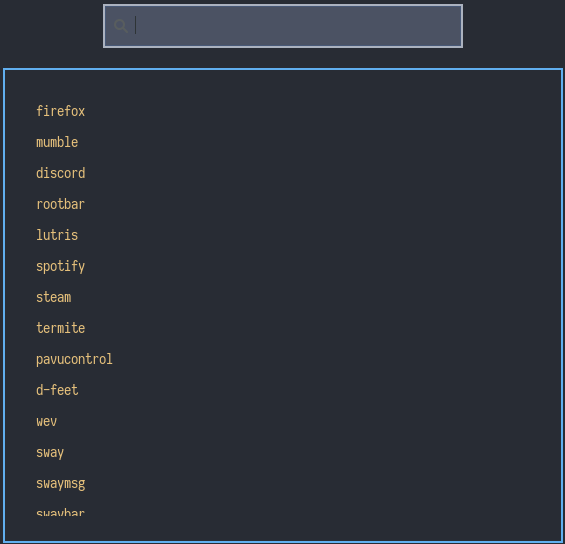
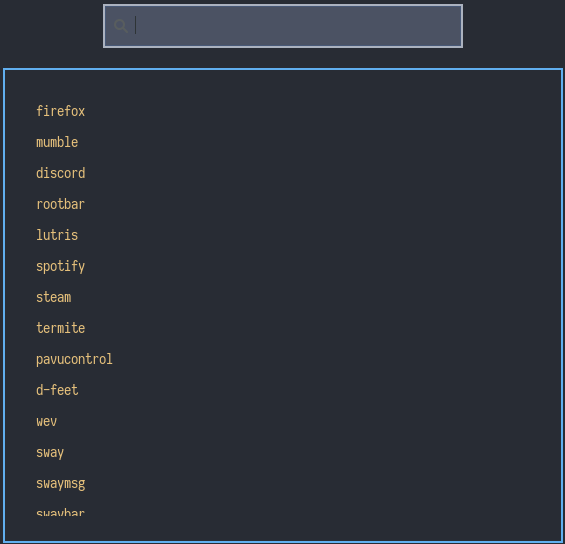
Styling
Generic styling stuff hereSelectors
window
CSS Selector for the entire wofi windowouter-box (#outer-box)
Selector for a box that everything else sits inside ofinput (#input)
Selector for the text box for filtering itemsscroll (#scroll)
Selector for the scroll window containing inner-boxinner-box (#inner-box)
Selector for the box containing all entriesentry (#entry)
Selector for the box containing text and if present, imagestext (#text)
Selector for the box containing the name of the program/option insertedimg (#img)
Selector for images displayed in entriesExample CSS
window {
margin: 5px;
border: 2px solid red;
background-color: red;
}
#input {
margin: 5px;
border: 2px solid blue;
background-color: blue;
}
#inner-box {
margin: 5px;
border: 2px solid yellow;
background-color: yellow;
}
#outer-box {
margin: 5px;
border: 2px solid green;
background-color: green;
}
#scroll {
margin: 5px;
border: 2px solid orange;
background-color: orange;
}
#text {
margin: 5px;
border: 2px solid cyan;
background-color: cyan;
}
Useful Snippets
Some handy snippets for your CSS#entry:selected{}
Selects the currently focused entry in the list. Useful for changing the highlight color, or removing it altogether.#text:selected{}
Selects the currently focused text inside of the entry in the list. Can change the color of the selected text, background color, etc.
#entry:selected {
background-color: rgba(0,0,0,0);
}
#text:selected {
background-color: red;
}